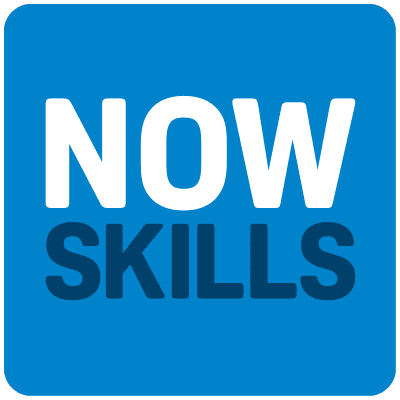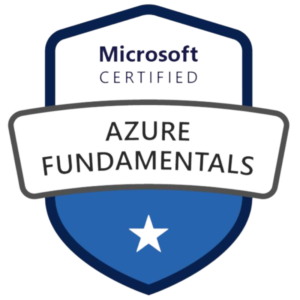Information Communication Technician with Cloud and Security
Level 3 Apprenticeship
Funding band: £15,000
Duration: 16 months
Delivery Style: 1:1 In person and online, Live virtual classrooms, 247 on demand learning resources
Apprenticeship training is fully funded. Apprentices are not required to pay.
Employers, please visit our Funding, Grants & Payments section.
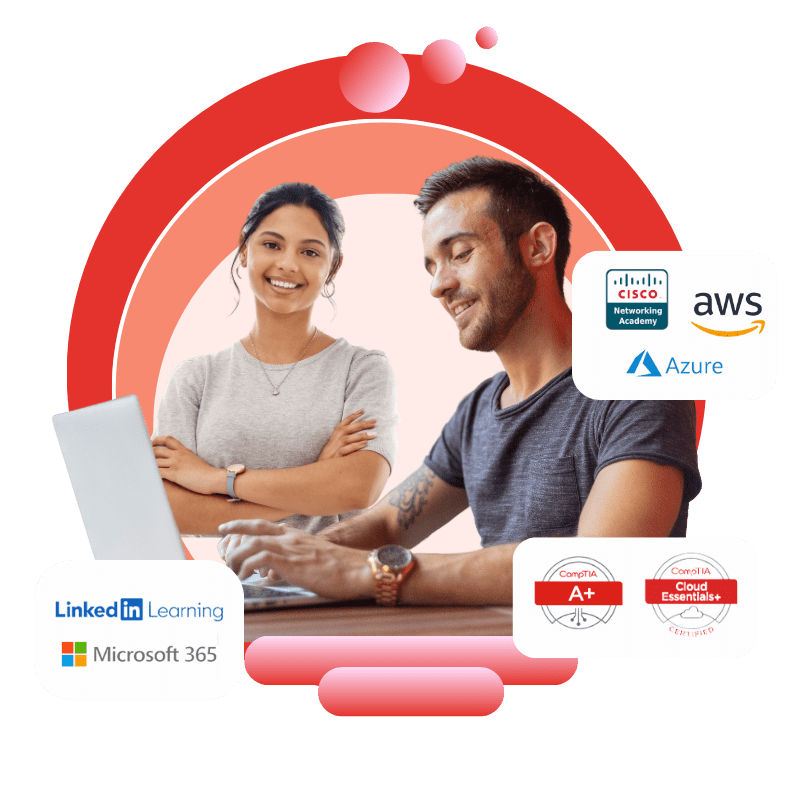
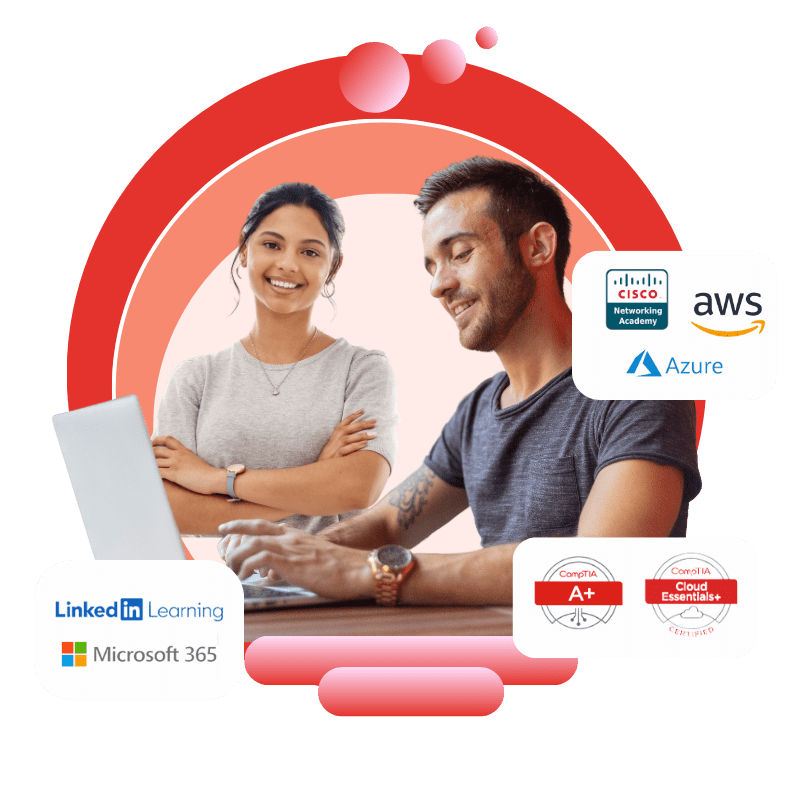
Searching for an Information Communication Technician apprenticeship that gives you more?
Build expertise in network configuration, cloud services, cybersecurity, and IT support with the Information Communication Technician apprenticeship. Cover DNS, firewalls, virtualisation, endpoint management, and troubleshooting. This funded Level 3 programme equips learners with real-world digital infrastructure skills—ideal for employers seeking tech talent and apprentices launching secure, connected careers.

Choose your pathway
As a support technician
- Installing and configuring suitable software and hardware, such as mobile apps, printers, projectors, scanners, cameras, and network services, as needed.
- Prioritising the resolution of IT issues, including external customer inquiries and user queries, in alignment with client service level agreements.
- Applying the principles of security when assigning security access needs and permissions to stakeholders, escalating as needed for password resets, for example.
- Providing valuable support in the implementation of basic software upgrades, digital systems, and applications, contributing to optimal performance and seamless integration.
As a Digital Communications Technician
- Understand the purpose of digital communication technologies.
- Complete cabling tasks, such as coaxial, copper, or fibre installations, adhering to professional standards, whether conducted on-site or remotely.
- Proficiently install, commission, and configure computer or telecoms hardware, including modern digital communications technologies, to enable efficient and reliable communication systems.
- Conducting routine maintenance and upkeep for efficient operation across computer systems and telecommunications networks, including telecoms network equipment
- Research solutions to maintain network communication architectures.
- Continuously monitor and meticulously report on the performance of telecommunications or communications systems.
As a Network Technician
- Adeptly utilising a wide range of cabling or connectors, in strict adherence to technical requirements. This includes the proficient handling of coaxial, copper, fibre, and remote cabling, ensuring optimal connectivity and seamless operations.
- Organising, managing, and maintaining mobile device hardware within a network infrastructure. Ensuring the smooth operation and efficient utilisation of mobile device hardware on a network.
- Delivering network tasks with a primary focus on building and maintaining a secure system to effectively mitigate and safeguard against various security threats.
- Installing required software as well as real or virtual hardware, such as network devices, switches, and routers, as needed.
Live virtual masterclasses included in this apprentice:
First, choose your pathway…
With the help of their tutor, the apprentice will choose a speciality pathway, however, this must align with their job role.
Network Technician or Support Technician or Digital Communications Technician
Based on this, the apprentice will create a portfolio of work and develop varied knowledge
No matter which pathway you choose, all apprentices will attend the following.
Duration 4 Days
- Workplace Essentials: Safeguarding & Prevent Duty, Health, Safety & Wellbeing, Equality, Diversity & Inclusion, British Values, Business Etiquette, Professionalism, Team Roles & Motivation
- Communication & Skills Development: Functional skills, mental health & resilience, networking, digital adoption
- Digital Careers: Industry roles, future-proofing careers, behaviours & standards expected
- Web & Internet Technologies: Modern web technologies, social networking, internet infrastructure, DNS, emails, cloud computing
- Programming & Databases: Intro to programming languages (C, Java, Python, etc.), data modelling, SQL
- AI & Cybersecurity: Emerging AI tools, cybersecurity, data protection, ethical & legal issue
Duration 4 Days
- Understanding cloud concepts
- Planning and designing a cloud environment
- Managing cloud storage managing cloud migrations and troubleshooting cloud deployments
- Managing cloud security
- Implementing high availability and disaster recovery in the cloud
- Managing networks in the cloud
- Managing cloud automation and orchestration
- Securing and troubleshooting networks in the cloud
Duration 5 Days
- Installing & configuring hardware components
- Network topologies & types
- Understanding basic wired networks
- Internet Connection
- Cable types & their connectors
- RAM and Storage Devices
- Installing Motherboards and CPU’s
- Client-side virtualisation
- Troubleshooting hardware & software issues
Duration 5 Days
- Microsoft Windows 11 Operating Systems
- Configure Microsoft Windows networking
- Identify common features of Mac OS & Linux OS
- Security measures and their protocols
- Detect, remove and prevent malware
- Securing mobile & embedded devices
- Install & configure secure browsers
- Troubleshoot common mobile OS & application issues
- Environmental impacts & controls
Duration 4 Days
- Project Management, Project life-cycle phases, goals, scope, budget, timelines; project planning, risks, benefits realisation
- Managing tasks & resources efficiently, tracking progress, stakeholder management & effective communication
- Agile Project Management methodology: Scrum, Kanban, digital tools, closing projects
- Teams – motivation, groupthink, resolving issues/conflicts
- Practical Application – apprentices will plan a small-scale theoretical project, relevant to their apprenticeship course. Working in small groups, they will produce a full project plan, presenting it at the end of the module to other attendees.

Enjoy real-world hardware with your own virtual lab:
CertMaster Learn | Get ready to ace your CompTIA certification exams and thrive in the world of IT with CertMaster Learn. This engaging eLearning platform offers expertly crafted lessons, videos, and practice questions, all aligned with CompTIA exam objectives. Not only this but with CertMaster Labs, you’ll dive into real-world hardware scenarios, gaining hands-on experience to excel in your It career. Don’t just study – experience the future of IT learning with CertMaster Learn and Labs.
With CertMaster Learn, apprentices receive personalised Learning Plans, providing expert guidance throughout their study journey. Plus, advanced analytics track strengths and weaknesses, empowering learners to focus on areas that need improvement and maximise their potential.
Cisco Networking Academy & CompTIA Partner
The Cisco Networking Academy, part of NowSkills Level 3 Information Communications Technician Apprenticeship, provides a comprehensive pathway into networking. Aligned with industry standards, it offers recognised credentials and access to cutting-edge tools for staying competitive.
NowSkills, as a CompTIA accredited partner, integrates CompTIA’s certifications like Network+ and Server+ into our Network Engineer course. This empowers learners with essential networking and server management skills through hands-on learning, preparing them for success in the IT industry.
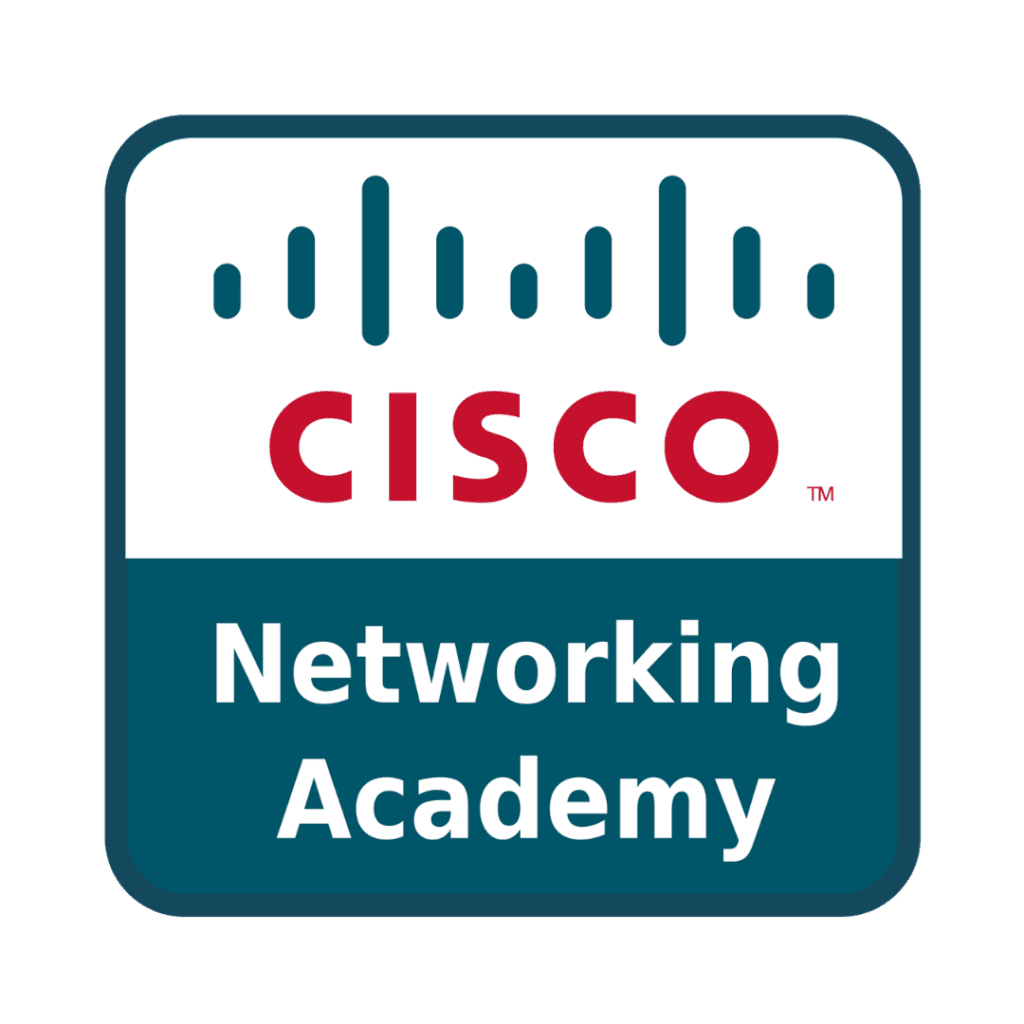

Learner journey
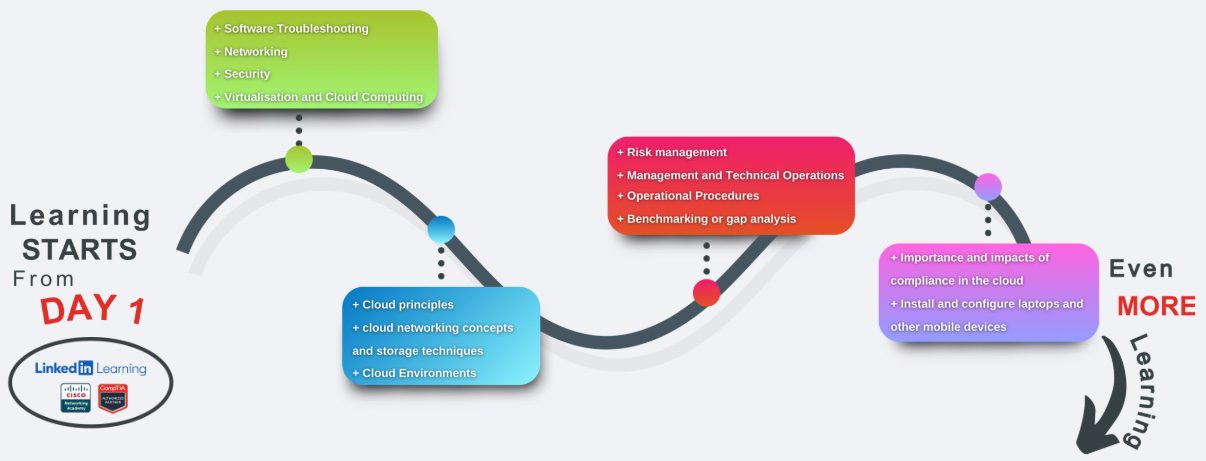
Flexible, blended learning:
Employer-led and flexible, with no two apprenticeship journeys ever the same. We use a blended approach using the best live online and physical classroom teaching experiences supported with the latest self-paced e-learning. Our monthly 1:1 teaching sessions are flexible, delivered live online or in person, depending on what your organisation needs.
We include additional Social Enrichment Sessions and celebrated speakers join us monthly on NowSkills Insights. Your apprentices also have the opportunity to achieve industry-recognised certifications, beyond the scope of the apprenticeship.

Trusted by leading employers
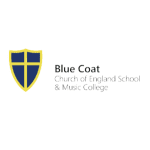












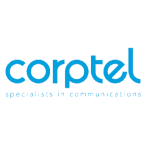






More course details:

Becoming an ICT apprentice is perfect for those who enjoy testing infrastructure components and providing IT support. With strong problem-solving skills and a knack for troubleshooting and configuring computer systems, the Level 3 ICT apprenticeship might be your ideal fit.
You can specialize in one of three routes: Network Technician, Support Technician, or Digital Communications Technician, based on your interests and career goals. After completing the 12-15 month apprenticeship, you could apply for roles like Cloud Technician, Help Desk Support, Network Field Operative, and more.
Additional, optional certifications
Level 3 Information Communications Technician Apprenticeship
Level 3 Information Communications Technician Apprenticeship, (awarded by the Institute for Apprenticeships and Technical Education)
Apprentices must have:
(Entry requirements vary depending on the employer’s requirements.)
- The right to work in the UK
- Lived in the UK continuously for the past 3 years
- GCSE English and maths minimum requirement at grade 3 or above (or equivalent)
- Apprentices that don’t have GCSE English and maths at the required level undertake mandatory Functional Skills as part of the apprenticeship to achieve Level 1 prior to End Point Assessment – this is at the cost of the employer
Examinations
There are no mandatory exams in the Information Communication Technician Level 3 Apprenticeship as its learners are graded based on their portfolio and the EPA.
However, the curriculum covered provides the knowledge needed to gain additional, optional certifications. These come at an extra cost, but should an apprentice and their employer choose to complete one, then our tutors can provide additional support to ensure the apprentice will succeed.
Tutor 1:1s
These take place monthly, either at the workplace or live online with the tutor.
- Teaching delivery sessions, in areas of training need to be agreed upon with the tutor
- Professional Development Reviews (PDRs), which employers must partake in
- Updating of the Professional Development Plan (PDP)
- Provision of ongoing career education, information, advice & guidance (CEIAG)
- Feedback on an apprentice’s work from a skills coach
- English, maths, and wider digital relevant skills development
- A meaningful discussion about the apprentice’s achievements
- Identifying areas for improvement, and agreeing on a consequent target plan
- Looking at progress made to date
Support in understanding and applying:
- Safeguarding; fundamental British values; health, safety, & wellbeing; and equality, diversity, and inclusion
Ongoing professional development
Apprentices will be guided by a NowSkills tutor and their workplace mentor throughout the duration of the Data Technician apprenticeship training. For a level 3 apprentice, this must be 6 hours of their working week and if they aren’t attending training in the centre, it may likely consist of:
- Mentoring sessions with the nominated suitable employer mentor
- Training in the workplace, relevant to the standard
- Producing/collating evidence for the apprentice’s summative portfolio
- Work shadowing
- Industry visits
- Attendance at competitions
- Online learning
- Studying or researching and teaching delivery
Gateway to EPA
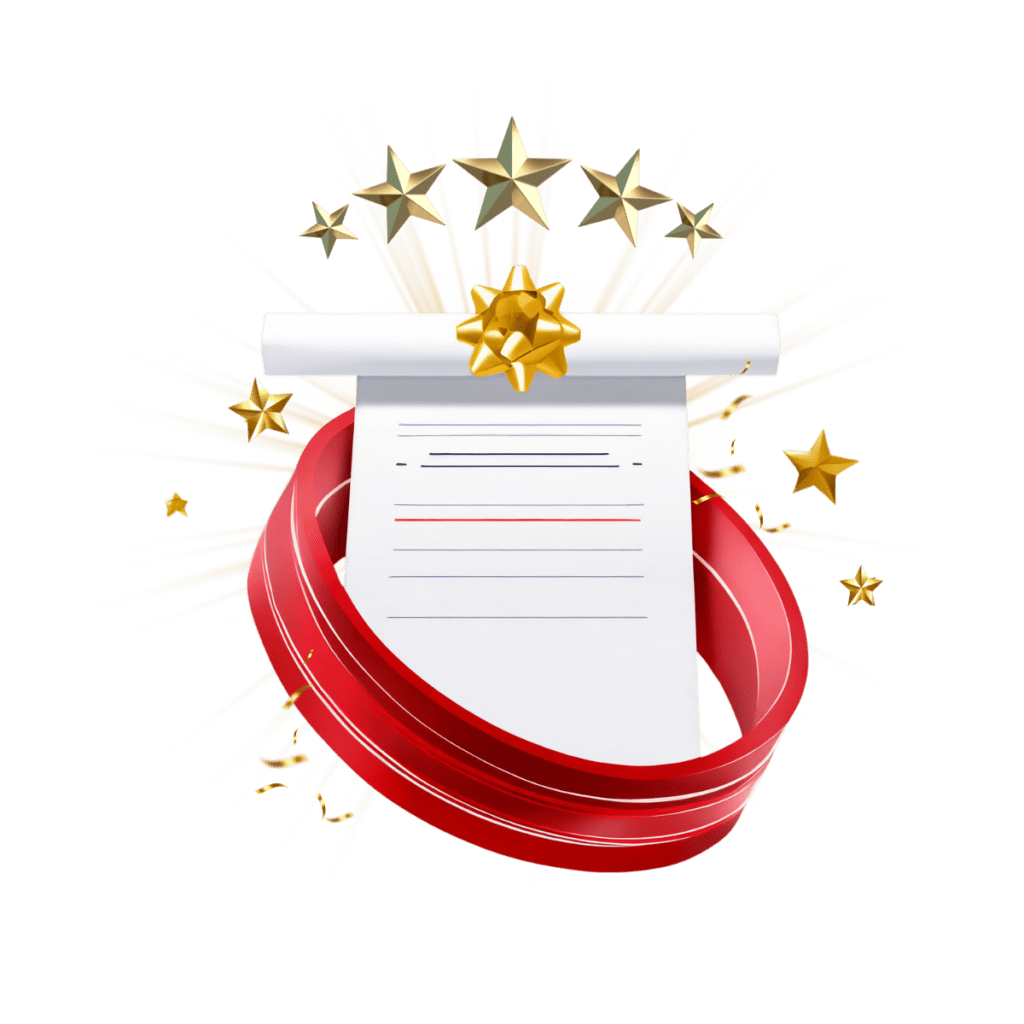
This is the period in which the apprentice crosses the threshold phase, from the learning and formative assessment period to the end-point assessment phase. This decision will be made by the employer, training provider, and apprentice based on the apprentice’s progress. To move onto the end-point assessment phase, it is essential to have passed all the knowledge modules and/or vendor qualifications or professional qualifications and to provide a portfolio of work.